As one of the Senior User Experience (UX) Designers at Companies House, I’m currently working on our ‘File abridged company accounts’ service. This allows users to file their company's abridged accounts online.
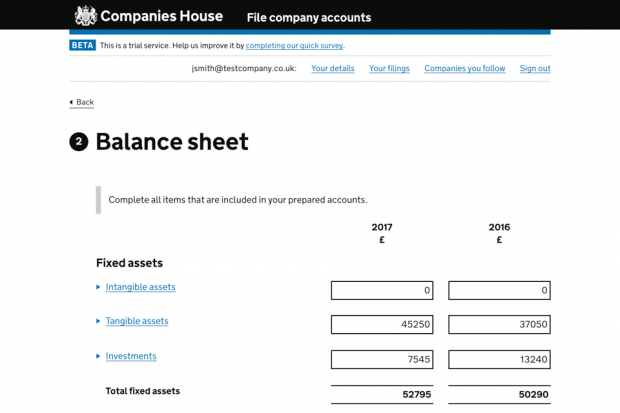
Most new services we develop need to meet the Government Digital Service (GDS) standards. Services are assessed at various stages during their lifetime, and we were pleased to pass the first stage, the alpha assessment, last year.
Our team’s currently working towards the next stage, a beta assessment. This is provisionally scheduled for February 2018.
To meet GDS standards, our service must understand user needs. It’s the most important part of my work, and why it’s the first of 18 criteria services must meet.
An incredibly important aspect of our user needs work is making sure that our services are accessible, so they can be used by anyone regardless of their abilities. The GDS service manual says:
In the UK, 1 in 5 people have a disability. This could be visual, hearing, motor or cognitive (affecting memory and thinking).
When you think about the huge number of people that need to interact with us every year, you begin to understand just how many of our users might have accessibility needs.
All of us may have accessibility needs at some point in our lives. As we get older, our eyesight may deteriorate, making badly designed websites with tiny, grey text, impossible to use. Imagine you break both your arms in a bizarre gardening accident tomorrow. How would you cope with applying for a new passport online?
There are also legal considerations. If our services are not accessible, we may be in breach of the Equality Act 2010.
So, how do we make sure our services are accessible? By researching, prototyping, and testing.
Researching
At the start of the accounts project, our user researchers spent a lot of time and effort in identifying and understanding our users. Finding users with disabilities who are willing and able to take part in our research sessions can be hard.
Sometimes we call on the services of an external recruitment agency to help us find users who meet our specific criteria. The researchers also rely on other tried and tested methodologies to discover our users’ needs. This includes:
- online surveys
- pop-up research sessions
- interviewing visitors at seminars and conferences

Prototyping
Once we’ve started to understand our users’ needs, we build something.
Early prototypes can be rough and ready. But it’s vital that I, as the UX designer, think about those users with accessibility needs right at the start. Trying to ‘retrofit’ accessibility fixes into a finished project can be the stuff of nightmares.
When building the service, I try to make sure everything meets recognised industry standards on accessibility. The Web Content Accessibility Guidelines cover a huge range of issues. A lot of them are quite technical, but some should be fairly obvious to anyone with a basic understanding of the web, and of disabilities.
I’ll give 2 examples.
Imagine a web page instruction that read, 'Click the red button, not the green button'. But you were blind?
Or, a website that showed a huge flashing banner to try and get your attention. But you had epilepsy?
The Home Office has produced has produced some great accessibility posters. They give a brief overview of the types of things designers must do to make sure their services are accessible.
Testing
We can test our services in many ways to make sure people with accessibility needs can use them. There are numerous manual and automated tools we can use. For example, we have a tool that reads out a web page to simulate the screen-reading technology a blind user might rely on.
A simple test that anyone can do is to put your mouse away and see if you can use a service using just your keyboard. Many people with motor issues struggle to use a mouse, such as those with arthritis. And of course, many people use tablets these days too. No mouse there.
All this testing is great, and it does help us identify issues early on. But there’s no substitute for testing with real users.
Over the course of the accounts project, our user research team has conducted hundreds of tests with real users - and I observed every single one! A few told us about their disabilities, such as dyslexia. But some people may not want to discuss or disclose that type of information. So we might not always know if a user has accessibility needs.
We’ve also done some internal testing with colleagues, who kindly spent some time discussing their conditions, such as colour blindness. They’ve given us some great feedback, which allows us to improve the service.
A lot of rigorous accessibility testing was carried out on our behalf, by the team at the Digital Accessibility Centre in Neath. They’ve audited numerous government services. The testing team there is made up of subject experts, including people with various disabilities.
We’ve visited the Digital Accessibility Centre several times and it’s great to see them at work. Each tester is happy to talk through any problems they encounter and suggest ways we might solve them.
After several days of testing, they produce a comprehensive report. We then use this report to write stories or tasks to fix the accessibility issues they’ve identified.

We also carry out our own accessibility testing. Recently, one of our user researchers and I conducted some sessions in Bristol with 4 people:
- a woman with multiple sclerosis
- a young man with cerebral palsy
- a blind woman
- a blind man
Each had their own unique challenges, but it was quite remarkable to see how assistive technology ‘done right’ can help everyone in the digital world. It was a very informative day. Plus, we got to meet an amazing guide dog!
All this work means that when our service is finally live, everything’s perfect and there’s no more work to be done - right?
No. The work carries on.
We get even more feedback from our users, and we carry on with the researching, prototyping and testing. Users change, user needs change, and technology certainly changes. It’s important that we continue to understand how our services are being used, and by who, so that we can keep making things better.
If you’d like to read more about accessibility, here are some great resources:
- Video: Alistair Duggin, Head of Accessibility at GDS, explains the importance of accessibility
- GDS: Making your service accessible: an introduction
- Understanding disabilities and impairments: GOV.UK user profiles
- GDS Accessibility Blog
- BBC – My web my way
To keep in touch, sign up to email updates from this blog, or follow us on Twitter.
